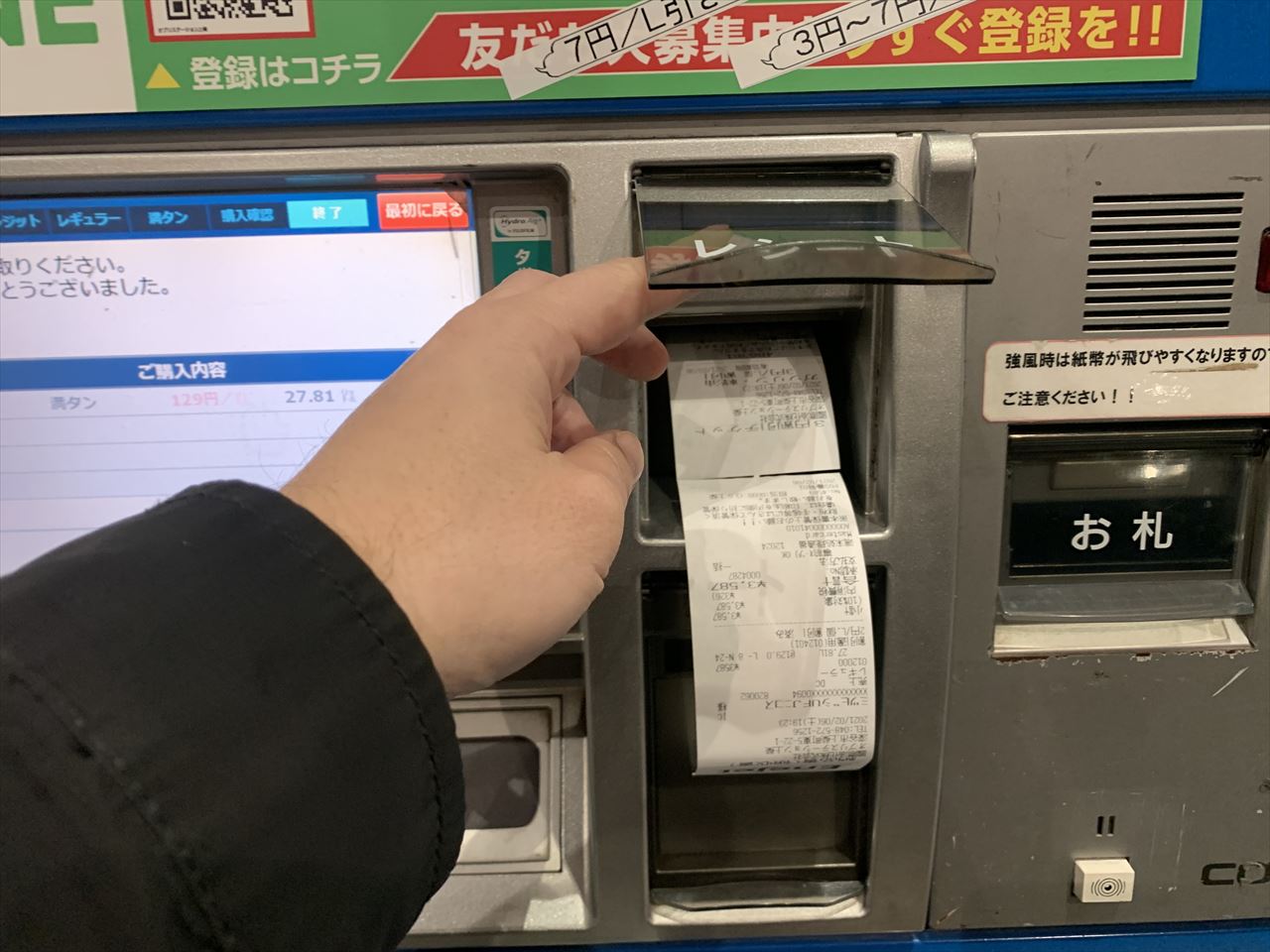When you rent a car, you may have to fill up the gas tank.
In Japan, many gas stations are self-service stations.
When you go to a self-service gas station, you will have to pay by machine. Each gas station has a different machine to clear the bill, so I cannot cover everything, but I will give you a brief idea of what to expect.
In Japan, gas stations display the price per liter.

First, you will have to operate a machine like this one.
I couldn't see an option to choose the language, so I guess I need to understand Japanese.
You can choose from roughly these payment methods.
Here, credit cards are shown as card icons, so it may be relatively easy to understand.

When you select the credit card option, you will be asked to insert your credit card first.
Basically, there is only one place where you can put your card.
The other will be where the receipt comes out, so you can't put your card in there.


Once your credit card has been validated, choose the type of gasoline you want.
Usually, most rental cars will have regular (red) gasoline.
(Red) Regular gasoline
(Yellow) High octane
(Green) Diesel oil
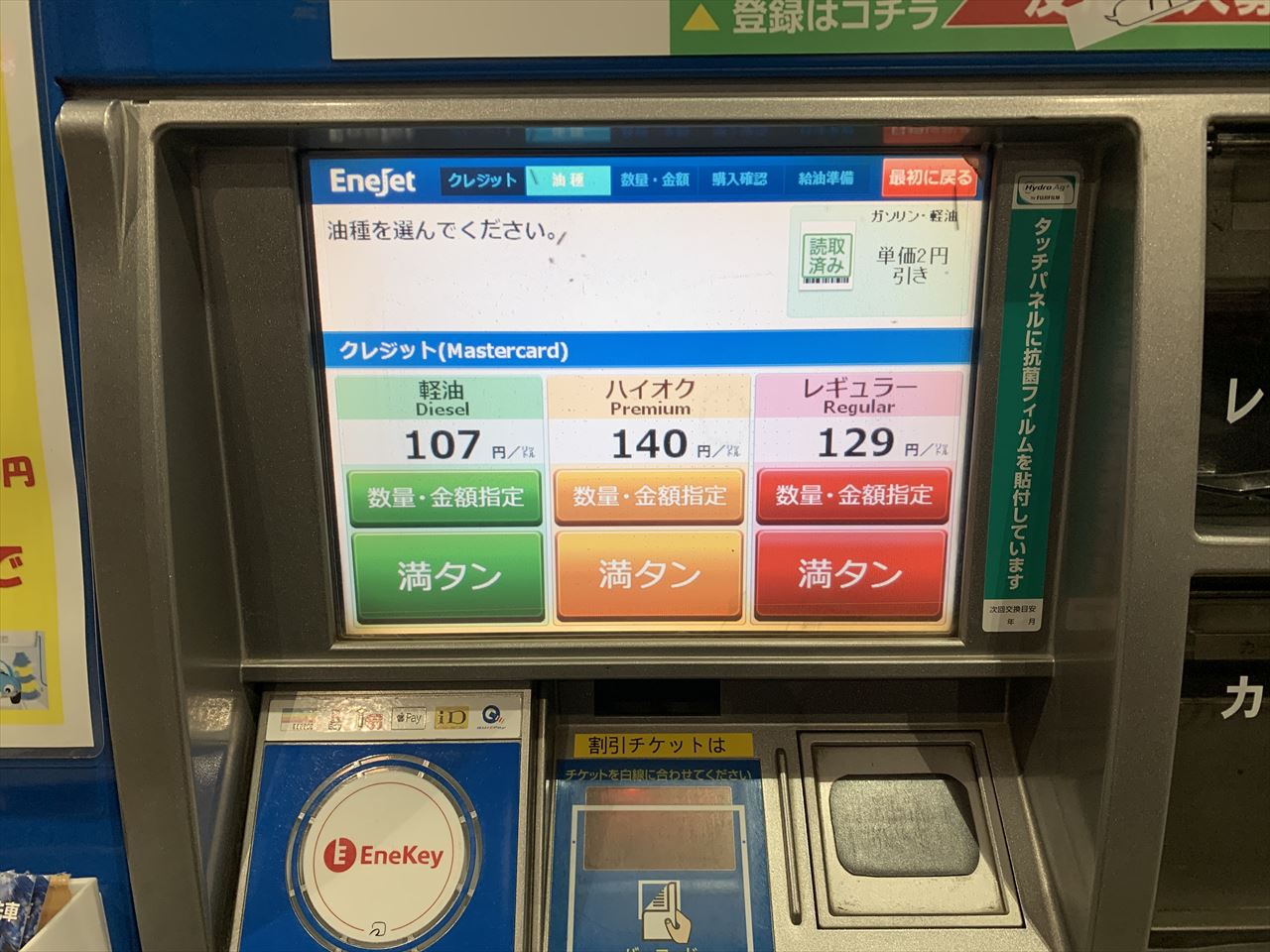
Next, decide how much you want to fill up.
If the tank is full, press the "Fill Up" button.
You can choose either "Amount" or "Quantity".
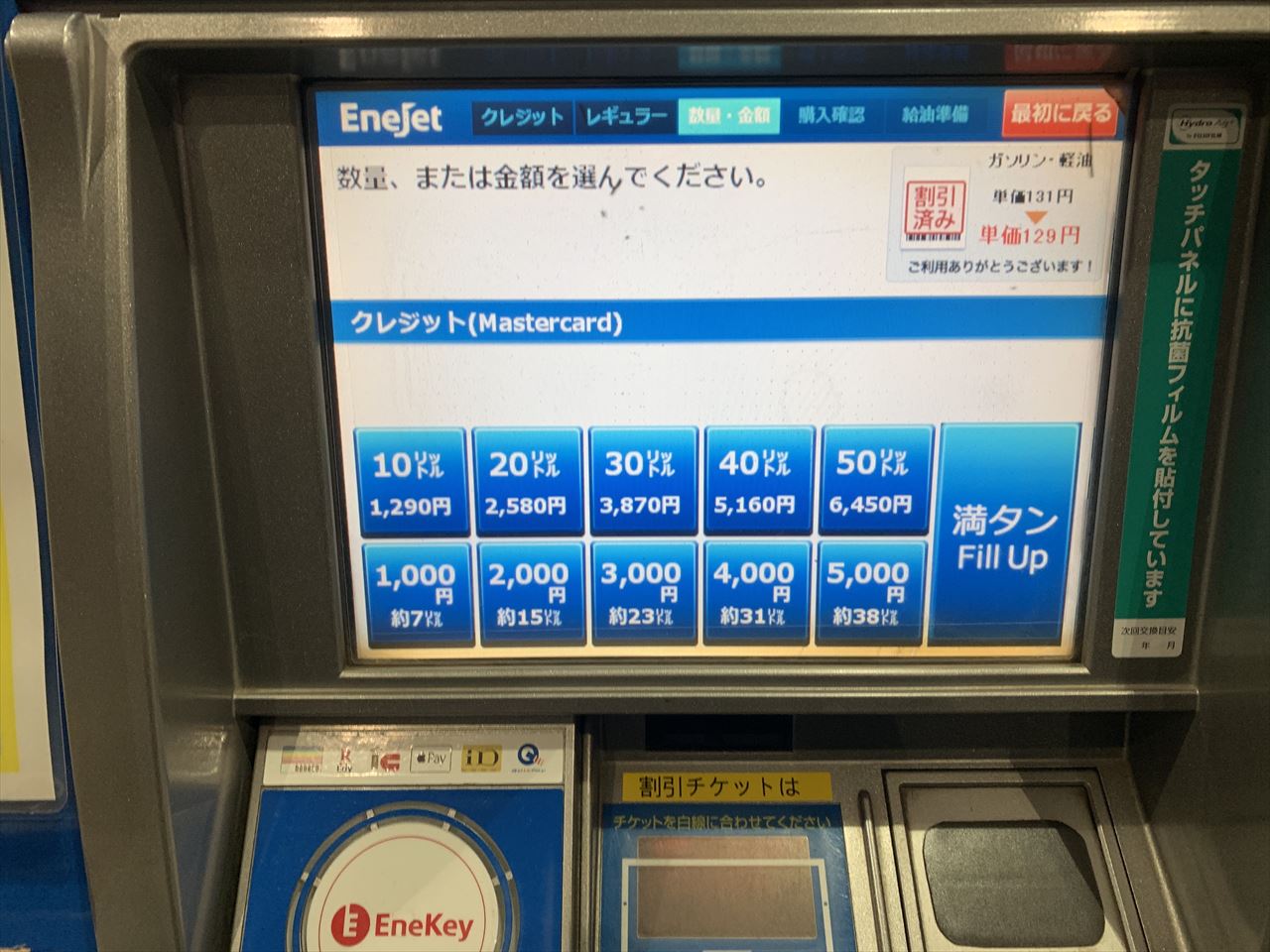
Once you have decided how much to put in, press [Confirm OK].
If you do not press the confirmation button here, gasoline will not be added.
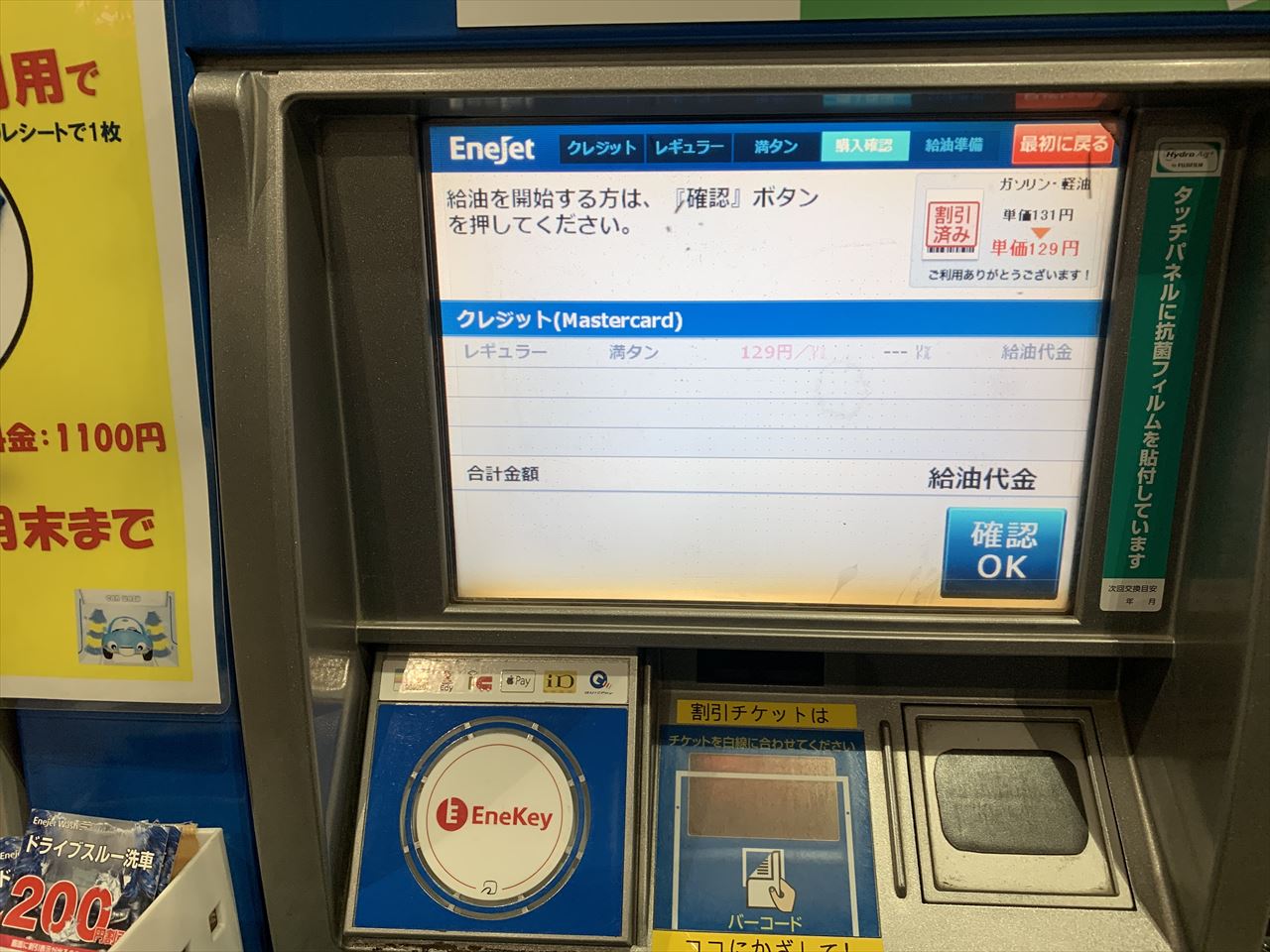
Touch the antistatic pad before filling up with gasoline.
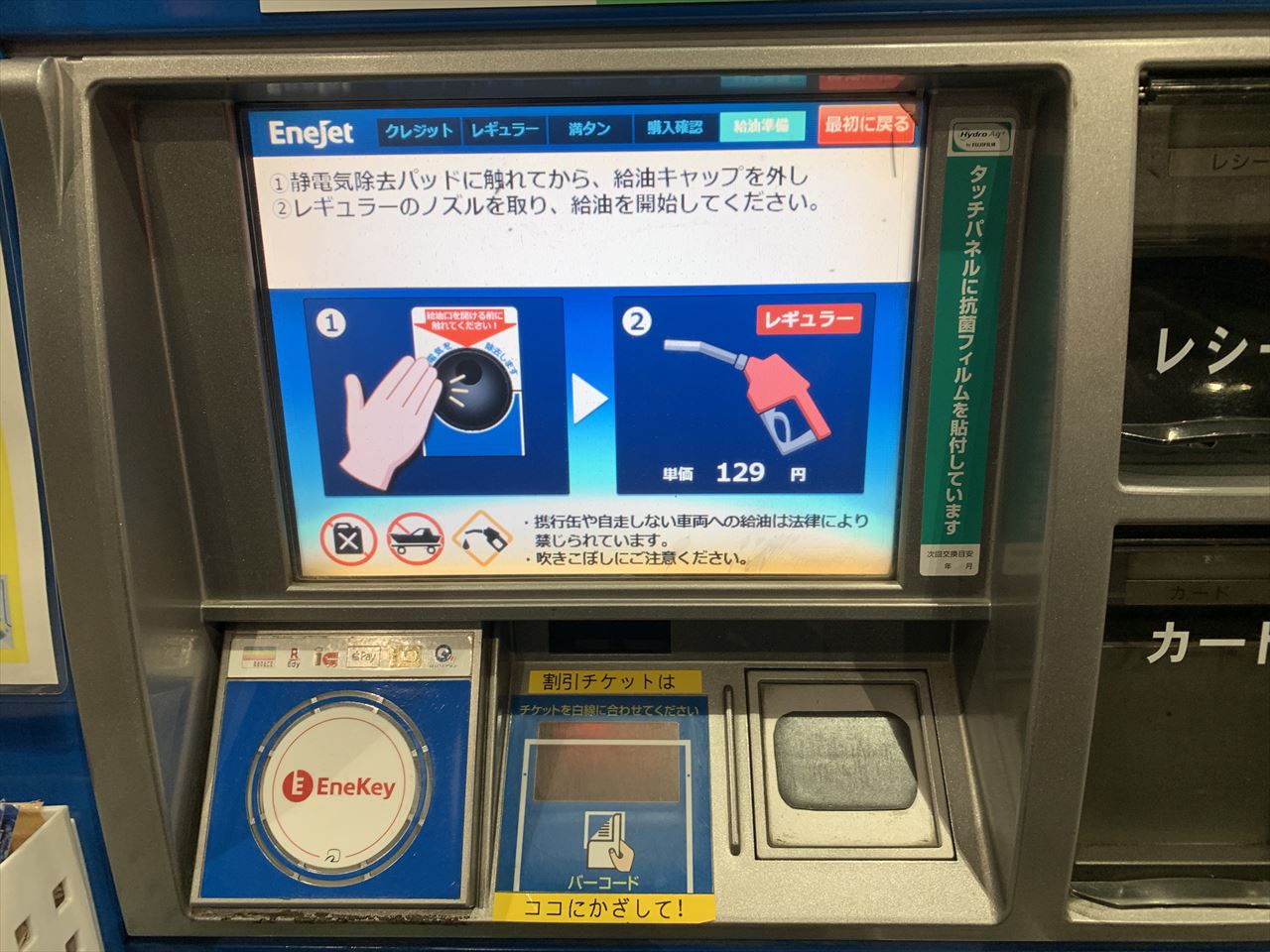
Regular gasoline will be red.

When you finish inserting it, the receipt will appear.